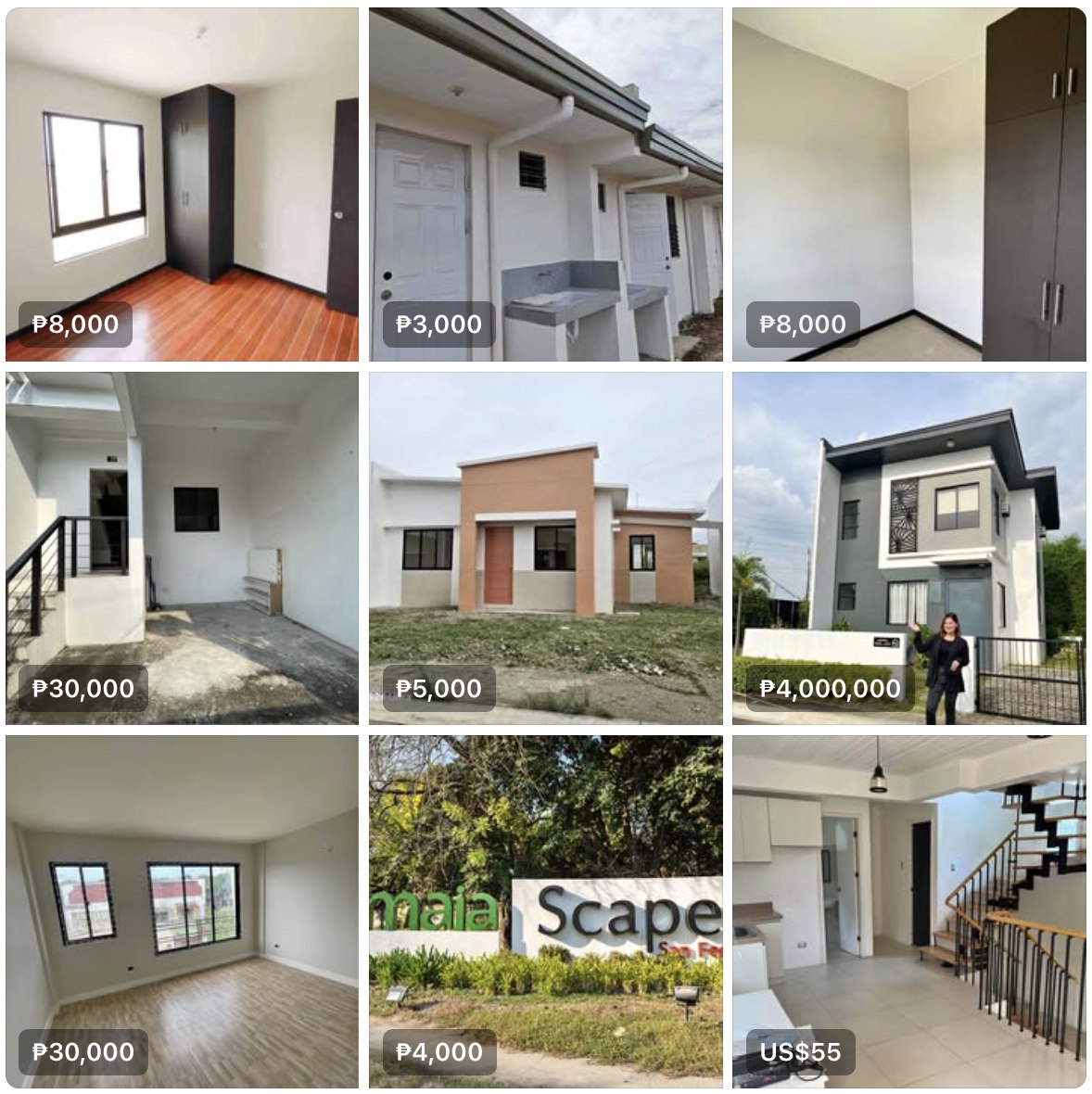The User Agreement of CapCut is raising serious concerns among content creators. If you’re one of the millions using CapCut to edit videos for TikTok, Instagram, or YouTube, you may have unknowingly agreed to something that puts your ownership at risk.
A section of CapCut’s updated user agreement that states:
“You allow us to upload such content … and hereby grant us … an unconditional, irrevocable, non-exclusive, royalty‑free, fully transferable (including sub‑licensable), perpetual, worldwide license to use, modify, adapt, reproduce, make derivative works of, display, publish, transmit, distribute and/or store your User Content…”
(Full text available in the User Agreement of Capcut) ✍️
You can read the complete CapCut terms here: CapCut User Agreement & Privacy Policy
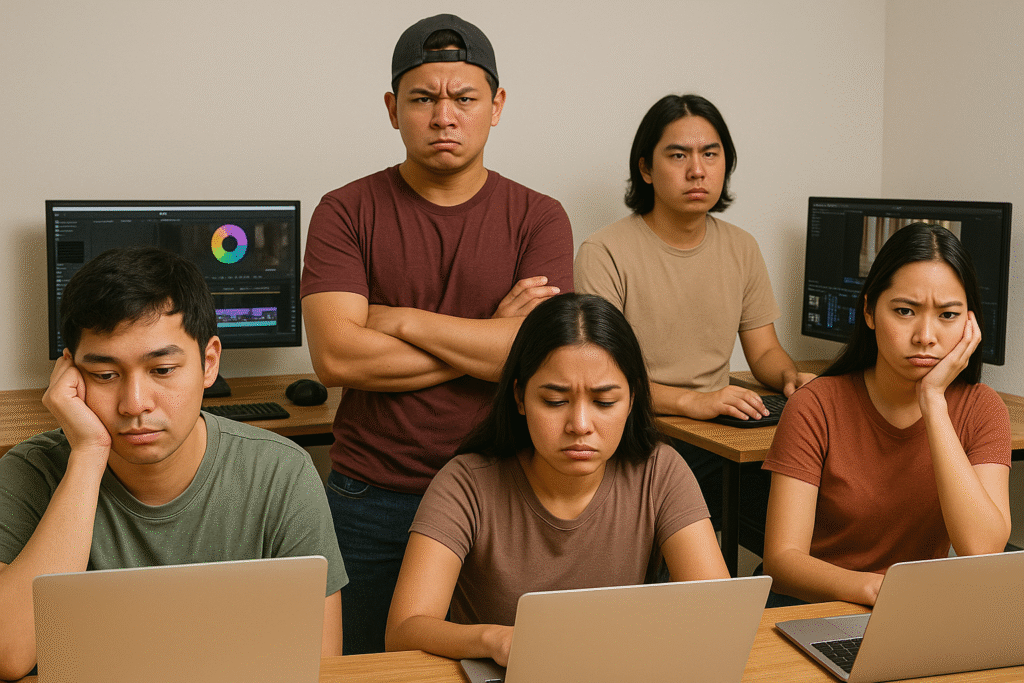
🔍 What This Means in Simple Terms
- You no longer fully own your content.
Once you upload or edit on CapCut, you’re giving them—and their affiliates—the right to use it forever. - They can profit from your work.
This license lets them monetize, re-license, modify, or repurpose your content without needing your approval or paying you. - It’s non-revocable.
Even if you quit CapCut or delete your account, you can’t undo the rights you already granted. - They can share it with others.
The license is sub-licensable, meaning your content could be handed off to third parties—with or without your knowledge.
A Familiar Pattern: Remember Adobe?
Earlier this year, Adobe faced heavy backlash after updating its Terms of Use—sparking fears that they would use customer assets for AI training or claim ownership. Users protested that Adobe’s terms were “irrevocable license to my content for pretty much any purpose you choose”
Though Adobe later clarified it does not train its AI on private user files, nor claims ownership, the uproar led to a full revision and better transparency in their next terms update .
The Adobe incident serves as a cautionary tale: if you don’t read the fine print, you risk giving away more rights than you intend.
Why This Should Matter to Filipino Creators
Filipino content creators—especially those starting out—often rely on free tools like CapCut. But convenience could now come at a major cost: the loss of control over your original content.
If you’re building a brand, sharing tutorials, or creating original media, your work could be reused or monetized by others without your permission—or even awareness.

What You Can Do Now
- Reconsider using CapCut for original content.
For high-value or brand-sensitive videos, avoid editing on platforms with broad licensing clauses. - Always read the Terms of Service.
It might be tedious, but one paragraph could mean giving away your content forever. - Use safer editing tools.
Consider options like DaVinci Resolve, Adobe Premiere Rush, or offline editing apps that don’t claim rights over your content. - Back up your files.
Keep raw video and editable files on your own local drives or private cloud storage.
FAQS
Q: Does CapCut now own my videos?
Not in a literal sense—but you’ve granted them an irrevocable, perpetual license to use and repurpose your content globally.
Q: If I delete my account, will the license end?
No. The agreement states the license remains in effect even after account deletion.
Q: Can I revoke the license later?
Unfortunately, no. It is clearly stated as perpetual and irrevocable.
Q: Is this common for video editing apps?
Some free apps take large liberties—CapCut’s clause is especially broad and strong.
Q: What about Adobe’s situation—should I be worried too?
Adobe revised its terms after user backlash; they now clarify they don’t use private content for AI training and don’t claim ownership. CapCut has made no such clarification yet.
Final Takeaway
CapCut’s new terms may seem like a minor update, but they grant CapCut and third parties indefinite rights over your content. Creators serious about their intellectual property or building a brand should approach with caution. Don’t trade creative freedom for convenience. If you’re not okay with giving away rights forever, it might be time to switch tools.